Berserkus
offline


Basic OC
12 Jahre dabei !
AMD Ryzen 7
3700 MHz
|
       
MSI A320M PRO-VH PLUS and AMD Athlon 200GE Reader Review
- Introduction
- Package contents
- Technical data
- Layout, design and features
- BIOS, benchmark and results
- Software
- Conclusion
1. Introduction
For the MSI TestIT 10.0 action I test this time a bundle from the motherboard MSI A320M PRO-VH PLUS and the AMD Athlon 200GE processor.

Let's start with the motherboard:
On the back of the packaging we see the technical details as well as the features of the board.

2. Package contents
When you open the package, you immediately see that this is an absolute budget solution, because the scope of delivery is extremely sparse and a real manual is completely dispensed with:
1x Motherboard
1x Slot bracket
2x SATA cable
1x Installation DVD
1x Quick Installation Guide
1x RAM and cooler installation leaflet
1x Registration card
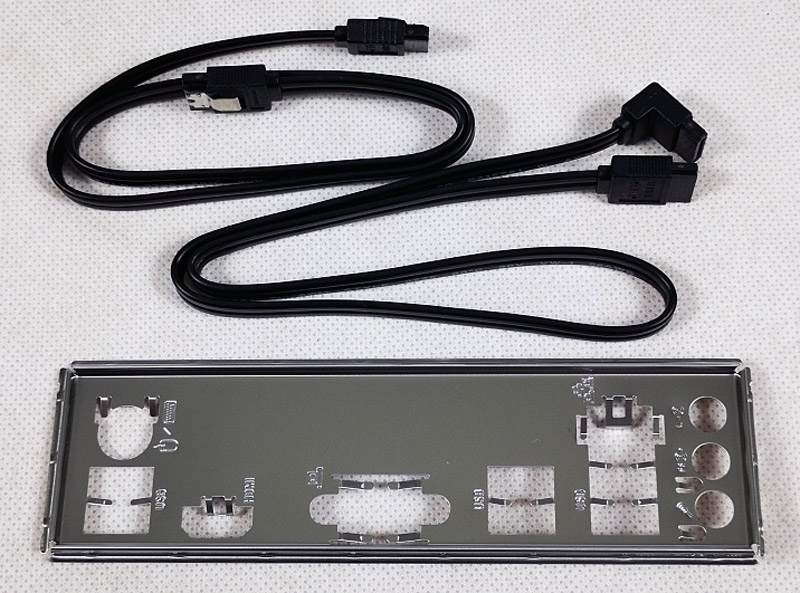
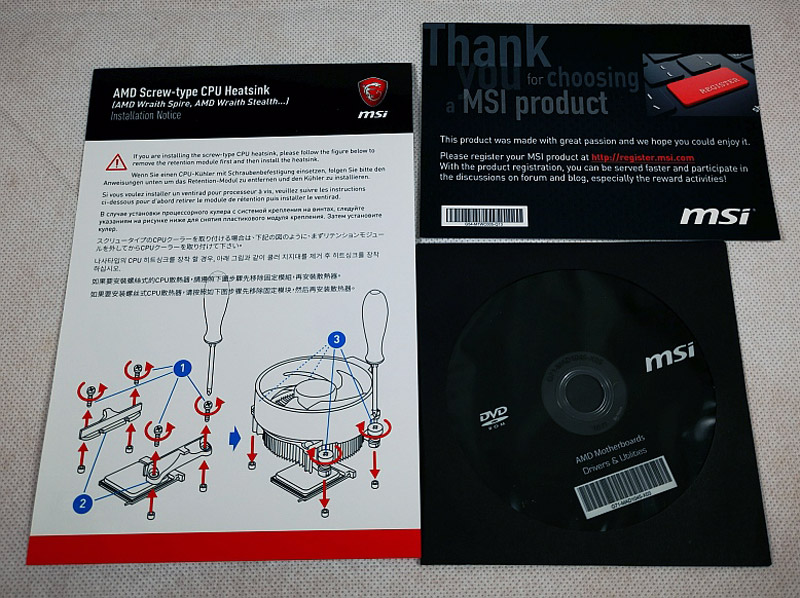
Funny I found that an installation flyer to the RAM is rather superfluous, since anyway only 2 RAM banks are available. On the flyer you can see 4 RAM banks, which might be a bit of a problem for newbies, especially since the flyer also contains instructions for using the RAM.

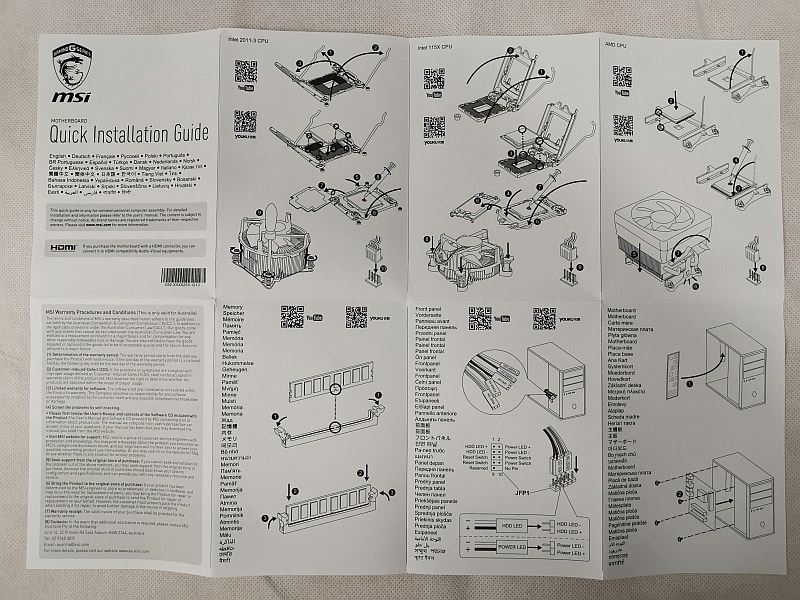
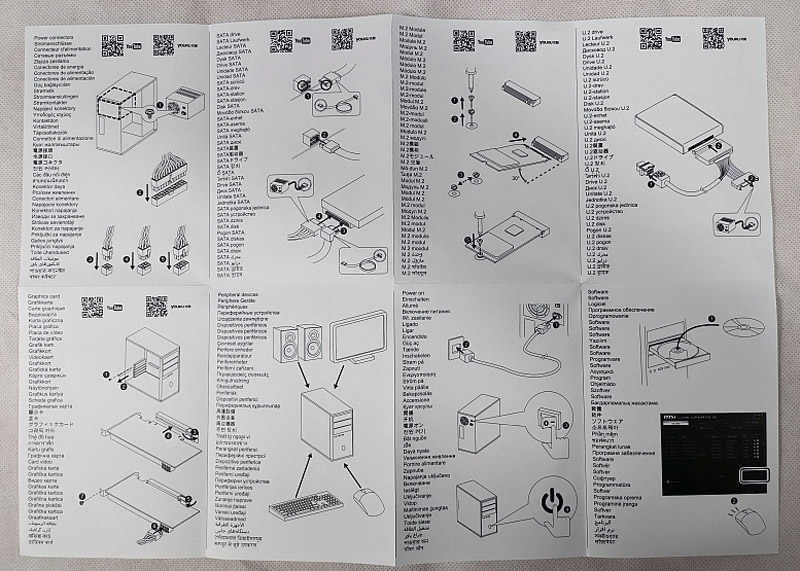
3. Technical data
Let's get to the technical data:
- Model Name MSI A320M PRO-VH PLUS
- CPU supports AMD RYZEN Series Processors and 7th Gen A Series / Athlon Processors for AM4 Socket
- CPU Socket AM4
- Chipset AMD A320 Chipset
- Graphic interface 1 x PCI-E 3.0 x16
- Display interface VGA, HDMI
- Memory support 2 DIMMs, Dual Channel DDR4-3200(OC)MHz
- Expansion slots 2 x PCI-E x1 slots
- Storage 4x SATA 6GB/s ports
- USB Port 6x USB 3.1 Gen1+ 6x USB 2.0
- LAN Realtek 8111H 10/100/1000 Mbps LAN
- Audio Realtek ALC887 Codec 7.1-Channel High Definition Audio
- Form Factor mATX
The features according to MSI:
- Supports AMD RYZEN- / A-Series processors of the 7th generation and Athlon CPUs in socket AM4
- Supports DDR4 1866/2133/2400/2667/2933(OC)/3200(OC) MHz
- DDR4 Boost: The performance boost for your DDR4 main memory
- VR Ready and VR Boost: Best Virtual Reality Experience without Latencies
- Audio Boost: Reward your ears with studio-quality sound for an immersive sound experience.
- EZ Debug LED: Easy Troubleshooting
- X-Boost: Good tool to boost your USB & memory performance
- Military Class 4 and Guard-Pro: High-quality components for high safety and efficiency
- Click BIOS 5 with scalable high-res display, favorites and search function
- WHQL certified for Windows 10
4. Layout, design and features
The MSI A320M PRO-VH PLUS is a motherboard in mATX format that provides a budget entry solution for HTPC and small desktop PCs.

The motherboard is equipped with high-quality components, which are also Military Class 4 certified.
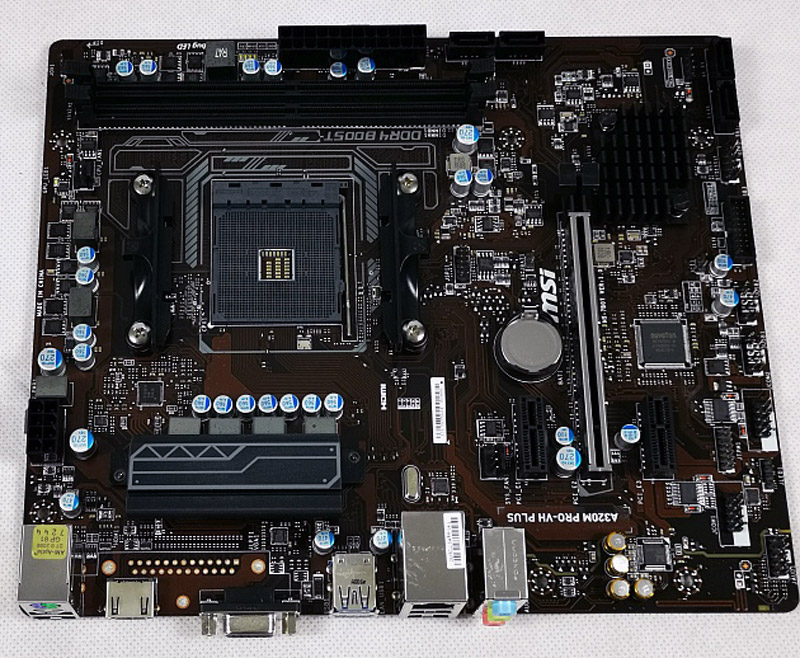
Very positive for this board is the mounting of a heat sink on the VRMs. This prevents the components from overheating too quickly. Especially if a powerful processor like the Ryzen 2 2700X is used.
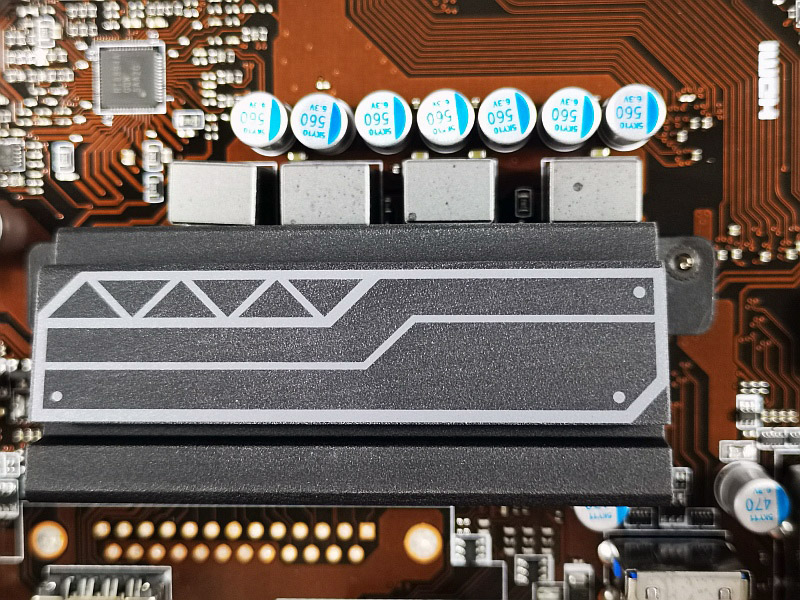
The rear connection panel is equipped with:
- 2x USB 2.0 ports
- PS/2 GAMING Device Port
- HDMI 2.0
- VGA port
- 4x USB 3.1 Gen1+ ports
- Realtek Gigabit LAN Port
- HD Audio Connectors
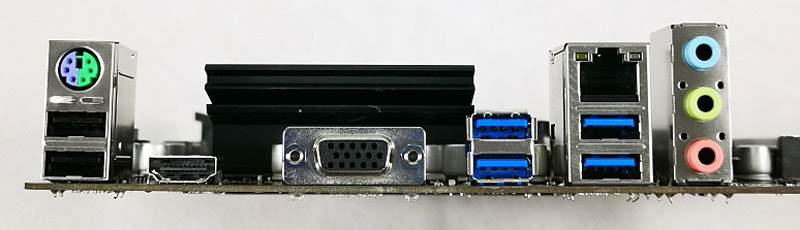
At the lower right corner you will find the two internal USB 2.0 and the 19 pin USB 3.1 connector. There are also 2 SATA ports.
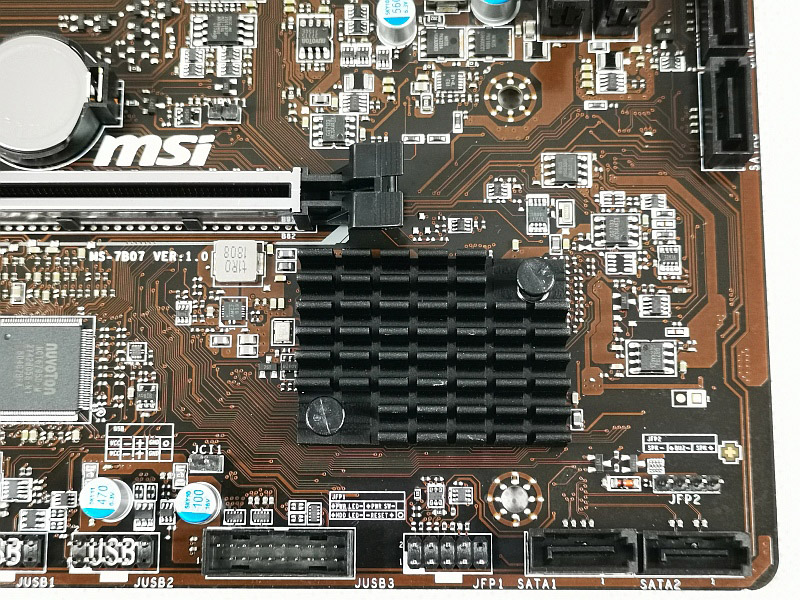
On the left side you will find the Realtek Audio Chip and the audio connector for a front panel. What is not mentioned at all in the manual, which is only available for download, is that the yellow lines around the audio chip and its components shine white during operation and can be controlled by the Mystic Light software. You can't change the color, but you can let the LEDs shine with effects (breath, pulse etc.).
There is also a connection for a 4 pole LED lighting. With this you can control the effects of a fan or a 5050 LED strip. Unfortunately my Cooler Master MLF 121 RGB fan only lights in red although this Mystic Light is compatible, only the effects work. Whether it's the fan or the control I can't determine because of the lack of other RGB lights.
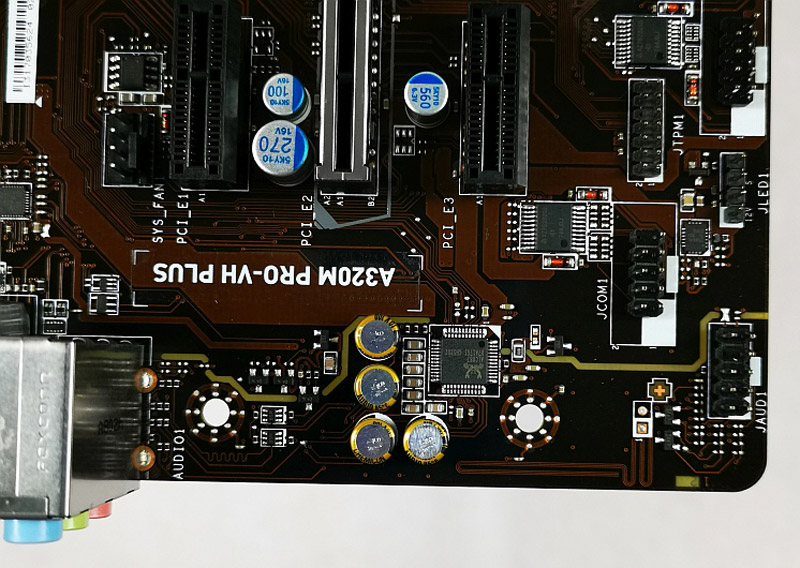
Around the socket is the power supply and of course the two RAM banks. On the side there are 2 SATA slots and the 24Pin power supply.
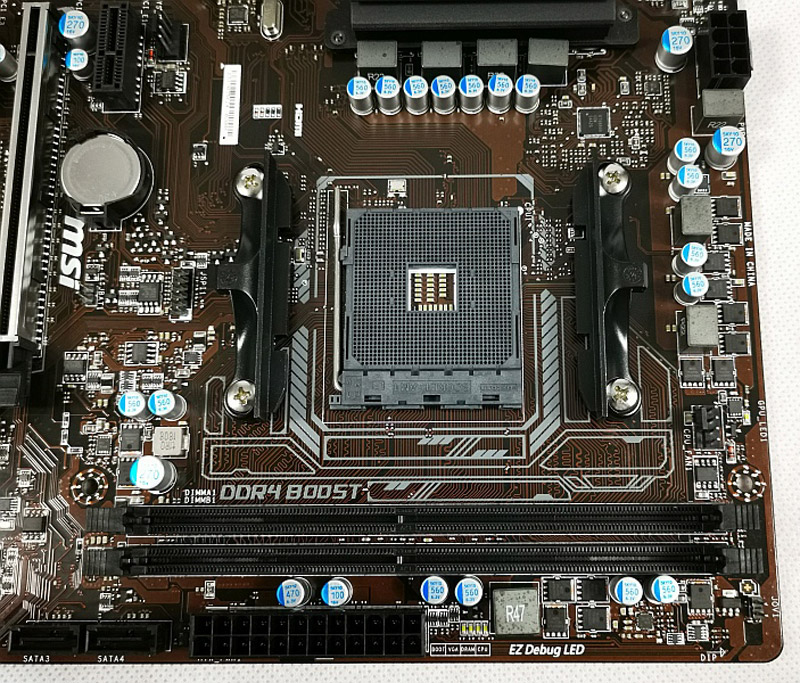
Furthermore, the display of the EZ debug LEDs is located directly above the power connection.
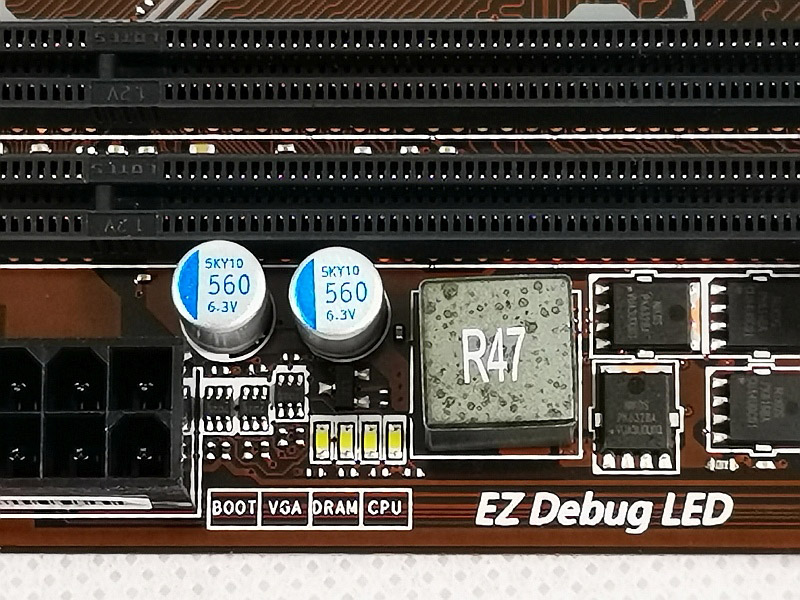
The PCIe x16 slot is protected by a metal frame - called Steel Armor - so that even heavy graphics cards cannot break out of the slot.
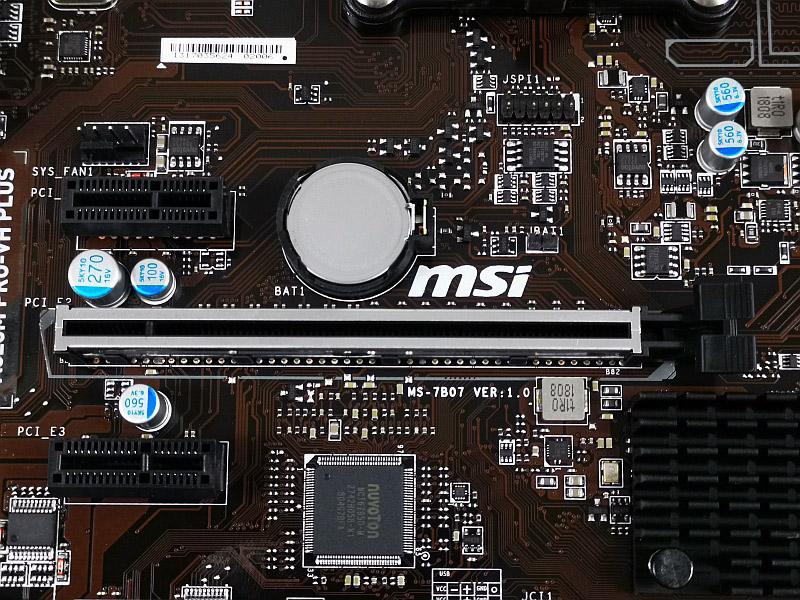
The back of the board looks very tidy. Most mATX boards often have the M.2 slot due to lack of space. The MSI A320M PRO-VH PLUS unfortunately has no M.2 slot at all, which is a big criticism for me.

Scope of delivery Prozessor
Now we come to the AMD Athlon 200GE.
Here we find the processor, the boxed cooler as well as the instructions for the installation of processor and cooler.
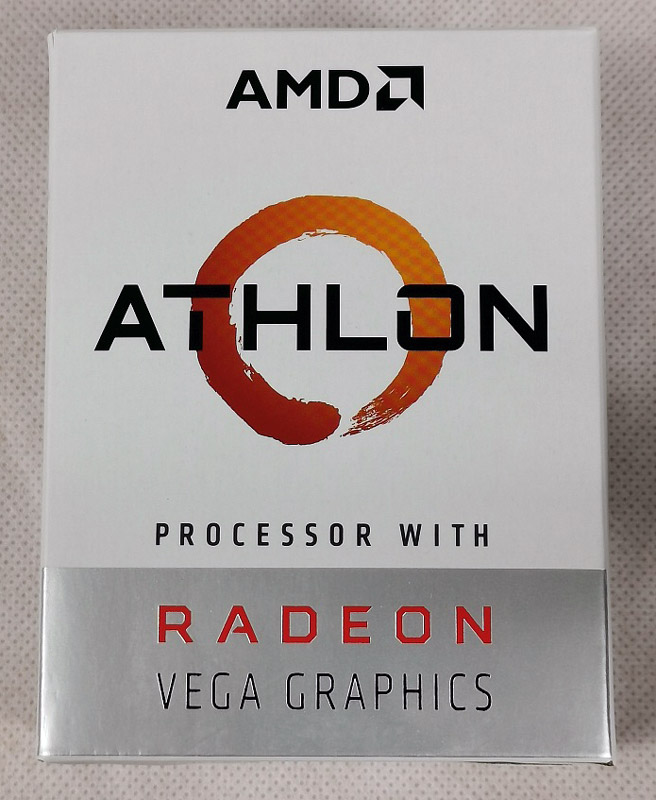
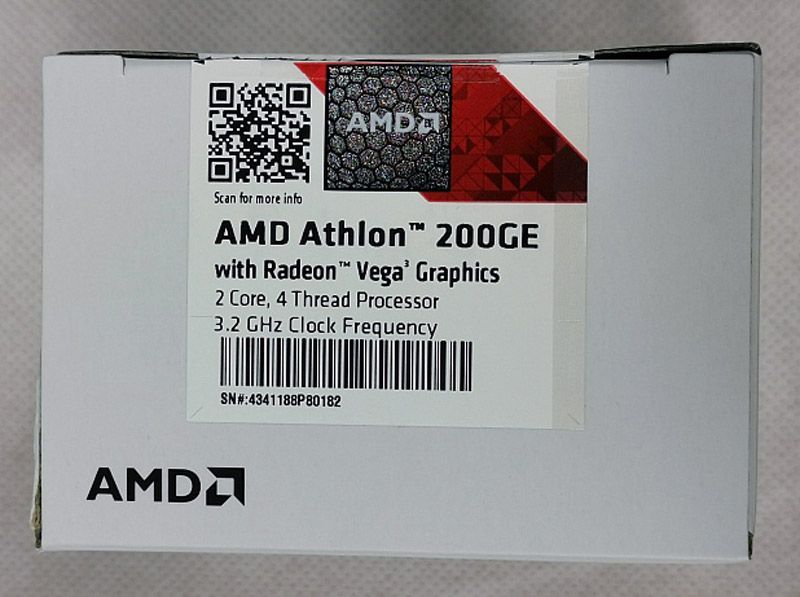


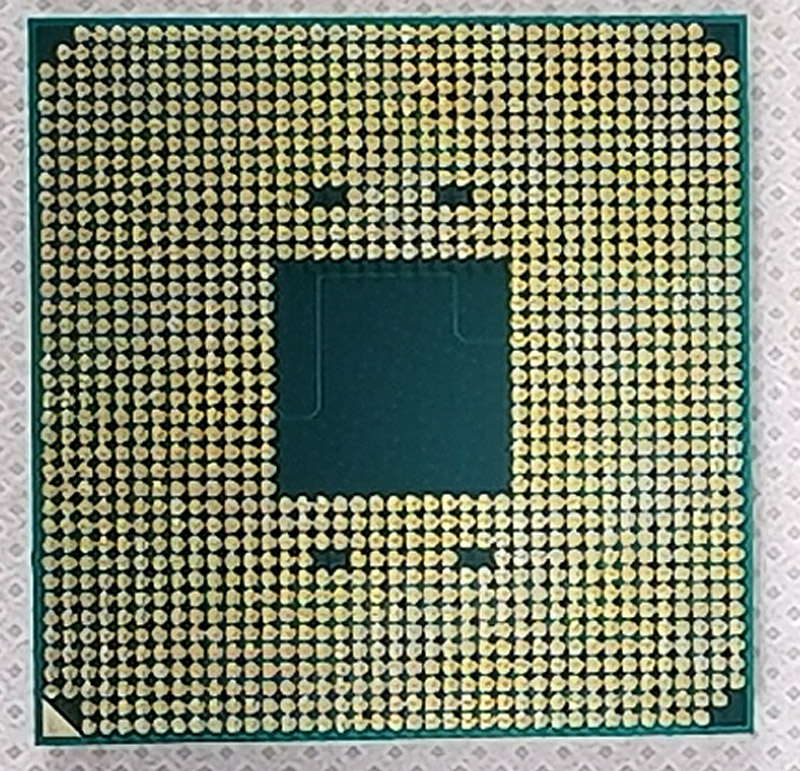
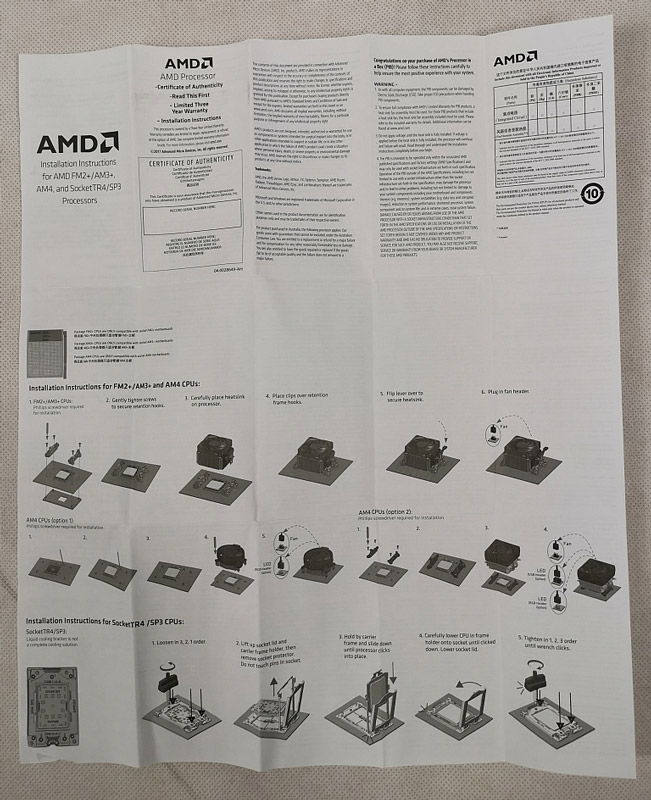
Technical data of the Athlon Processor
Specifications:
Architecture Raven Ridge (Zen + Vega)
Manufacturing process 14nm
Number of CPU cores 2
Number of threads 4
Compute cores 5 (2 CPU + 3 GPU)
Base clock rate 3.2GHz
Total L1 cache 192KB
Total L2 cache 1MB
Total L3 cache 4MB
Socket AM4
Standard power consumption/power consumption 35W
Max. temperatures 95°C
Operating system support Windows 10 - 64-Bit Edition, RHEL x86 64-Bit, Ubuntu x86 64-Bit
Max. Memory clock frequency 2667MHz Memory channels 2
Graphics card frequency 1000 MHz
Graphics unit Radeon Vega 3 Graphics
Number of graphic cores 3
Shader units 192
It should be noted that the processor does not have any turbo functions and the processor always runs with the base clock of 3.2GHz under load. In idle, the clock rate is reduced to 1.6GHz.
5. BIOS, benchmark and results
The board will be delivered with the latest BIOS, which we will have a look at right away. We get into the BIOS by pressing the DEL/ENTF key while booting. Here you can see a very tidy and clear UEFI interface at first sight.
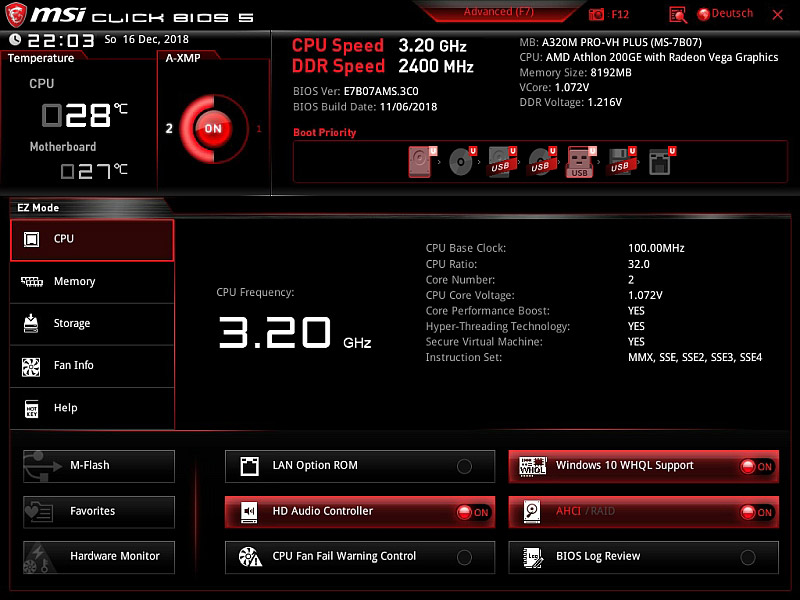
You can click your way directly through a variety of functions and the most important options can be found here at a glance. Even the GameBoos and the XMP profiles are accessible here. By pressing the F7 key we get to the Advanced menu. Via the submenus you can access all functions and settings and let off steam to your heart's content. There are also detailed overclocking settings and the possibility to save a total of 6 OC profiles. Saving and loading via USB stick is also possible. Unfortunately, the Athlon 200GE used has narrow limits. An overclocking of the processor is prevented. Because any settings of the main memory above 2666MHz are ignored and the multiplier is also locked.
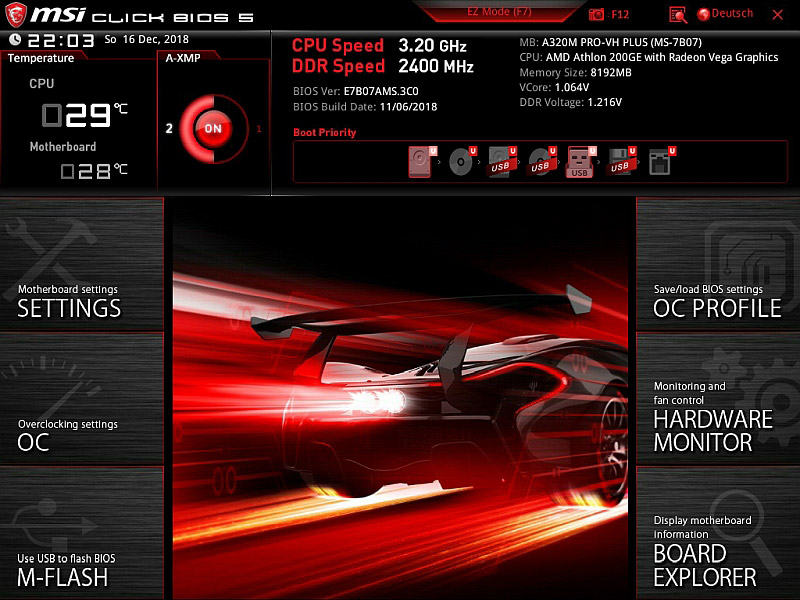
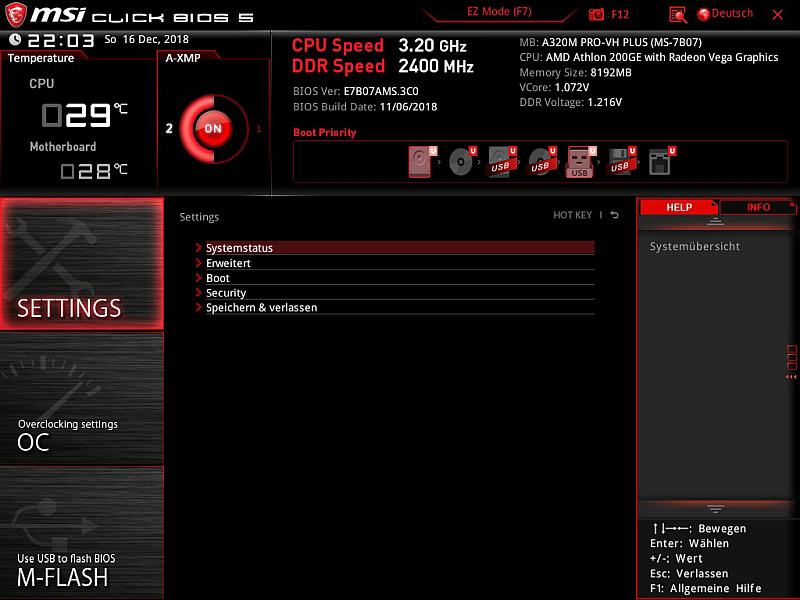
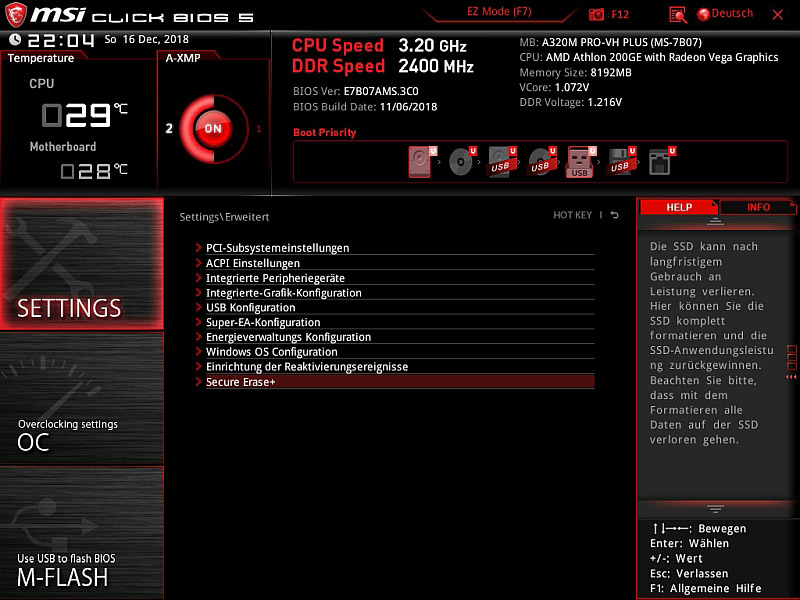
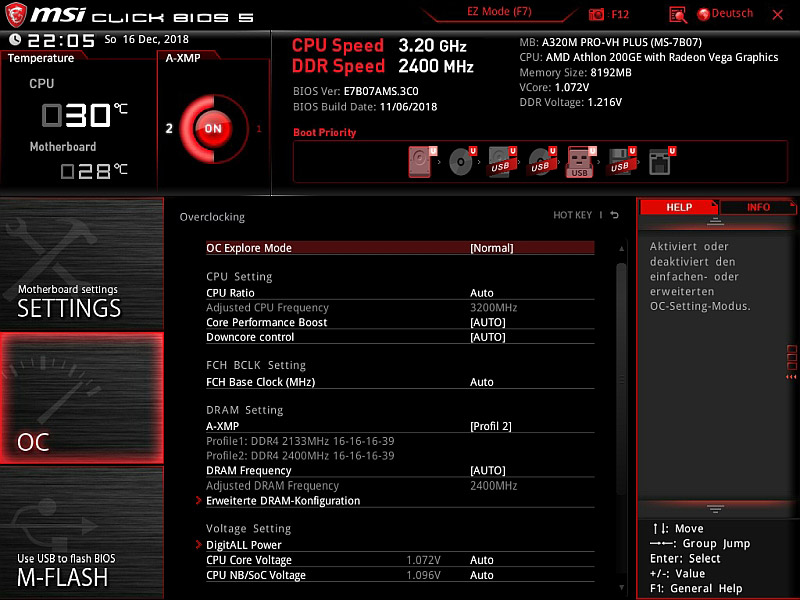
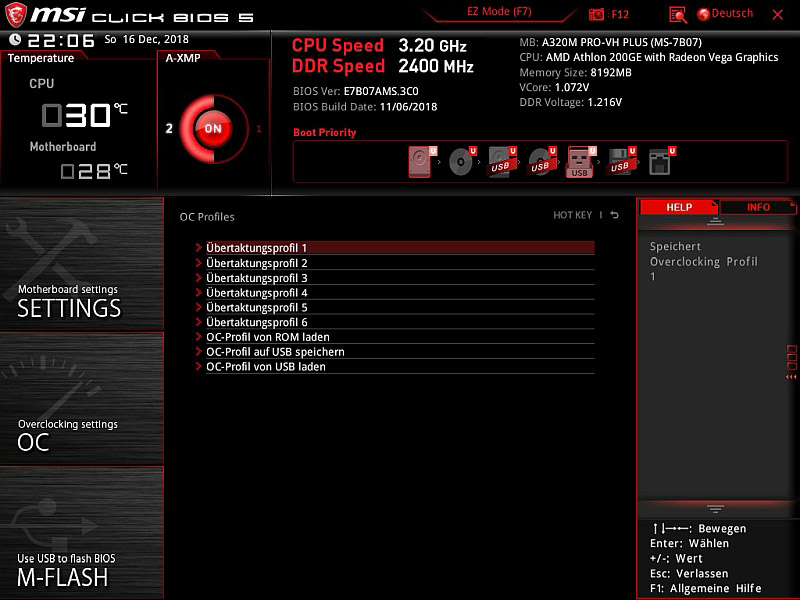
The Hardware Monitor can also be accessed via it.

Additionally there is the Board Explorer. The marked red areas are the occupied slots/connections.
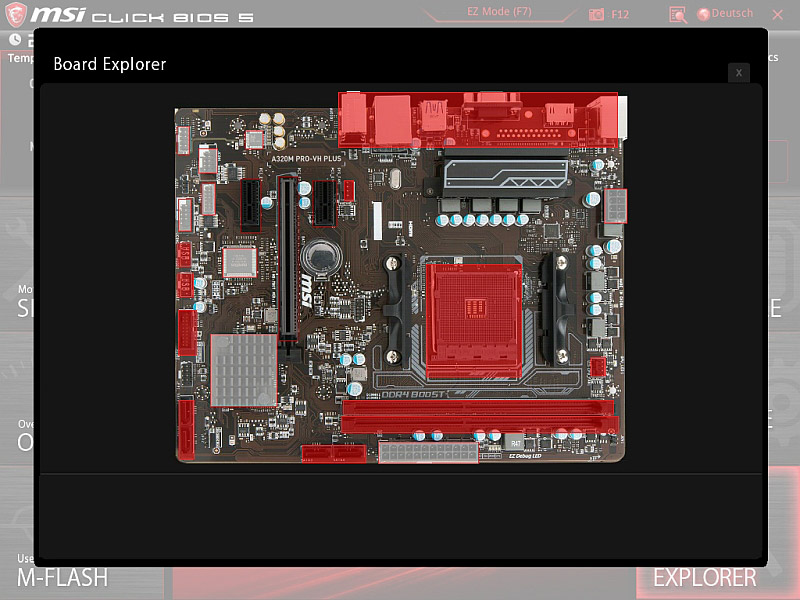
When closing the UEFI BIOS we get a detailed overview of the changes, which I really liked.
Now we come to the test setup and the test.
I've installed the board in a Silverstone Lucid LD01 mATX case, together with 2x4GB Crucial Balistix 2400MHz and a Plextor M2S 128GB SSD, powered by a Corsair 750W Gold power supply.
So the system would be ready to go. The case looks nice empty and tidy.

The installation via USB 3.0 stick went smoothly and extremely fast. After the installation of Steam (for 3DMark, PCMark10) and the mentioned benchmarks we started testing. Additionally Firefox was installed.
The PCMark 10 delivers, for a dualcore with HT, a very impressive result of 3118 points, which is better than 19% of all tested systems.
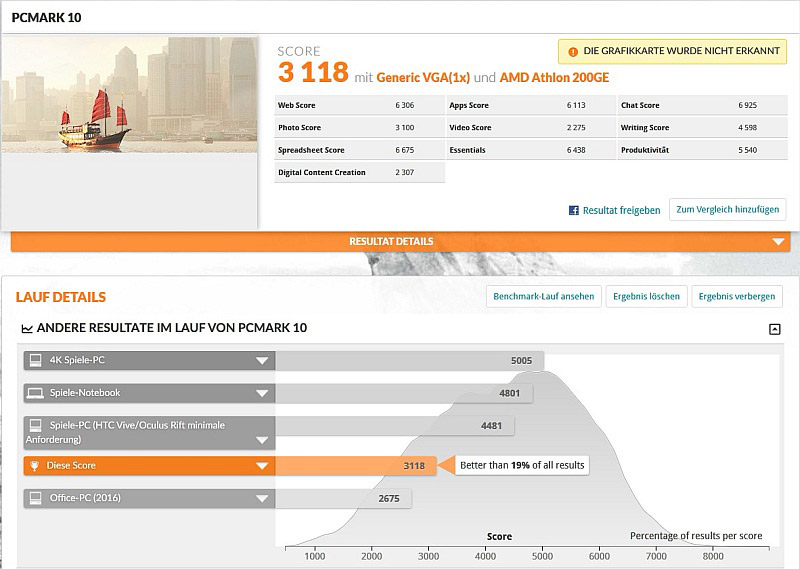
This result is also confirmed by a really fluid overall impression of the system. Browsing with Firefox 64.0 or Office activities is absolutely no problem and doesn't feel any slower than with my main system with 16GB PC3200 memory and Ryzen 7 2700X. Also Youtube videos or movies streaming don't bother the processor and graphics card.
But then we come to the weaknesses of the processor, gaming.
The built-in Radeon Vega 3 is rather unsuitable for modern gaming. Since the processor is actually a pure office processor, I don't necessarily regard this as a weakness. The graphics core is overloaded with modern titles and is no longer fun even with FullHD. The 3DMark shows horrible 445 points here, and is thus only 1% of all systems in the basement of the benchmark.
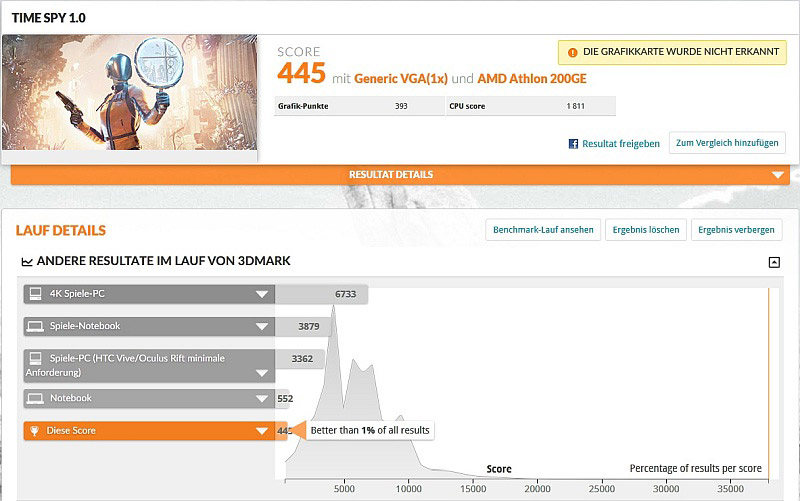
Nevertheless, older titles can still be played, especially MMOs like Star Wars The old Republic. However, at a resolution of 1600x1200, which can be compared to FullHD (the number of pixels is similar) all settings have to be reduced to a minimum. You can see this on the attached screenshot. Everything looks very bland, but still playable.

So reduced I reach good average 60FPS on the fleet, which are also kept quite stable. If you know the game, you know that this is where most lags occur. Rarely the FPS dropped to below 50FPS, only very few drops to below 30FPS so that the game flow was surprisingly smooth. Such games are fortunately mostly relatively frugal, so that even on older "boxes" halfway decent FPS are possible. Games like Shadow of the Tomb Raider are better left behind. Even if the resolution is reduced to 1366x758, it's hardly playable. In addition, such games live from the environment and the details and that looks really really bad.
In the integrated benchmark, the Vega 3 comes up with an average of 18FPS at the lowest details and 1600x1200 resolution, which can hardly be described as fluid. Also worth mentioning is the fact that the included cooler is easily able to keep the CPU at a maximum of 45°C even under load. This also ensures that the maximum clock rate of the Vega3 graphics is kept constant at 1000MHz.
Here are comparison pictures between my Ryzen 7 2700 and R9 390X in Ultra Details ...


... and the Vega3 in 1600x1200 and lowest details.


It has to be said that SotTR doesn't look bad even at the lowest detail settings, but it's really good on Ultra, and the R9 390X can easily do that with 60FPS.
6. Software
The included software consists of Command Center, Live Update6, Mystic Light, Ramdisk, X-Boost, MSI Smart Tool, Network Genie, CPU-Z MSI Gaming. I leave the software out except X-Boost, CPU-Z and Mystic Light because the combination of board and APU are not overclockable. If you want to know more details, take a look at my other two MSI mainboard tests here in the forum, where the MSI tools have been described several times.
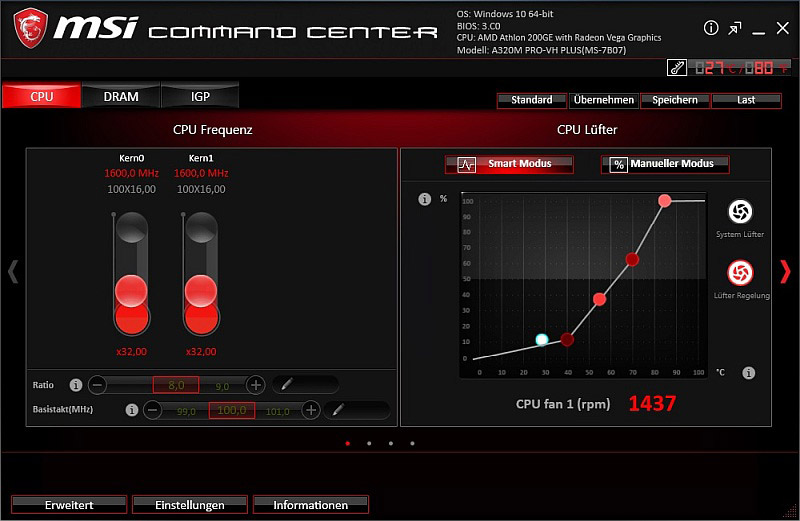
The tool X-Boost is a small optimization program, which automatically adjusts the system to the certain tasks with presets and accelerates SSD/Harddisk and USB drives. But I haven't seen a real boost in the previous tests either. But it doesn't hurt either.
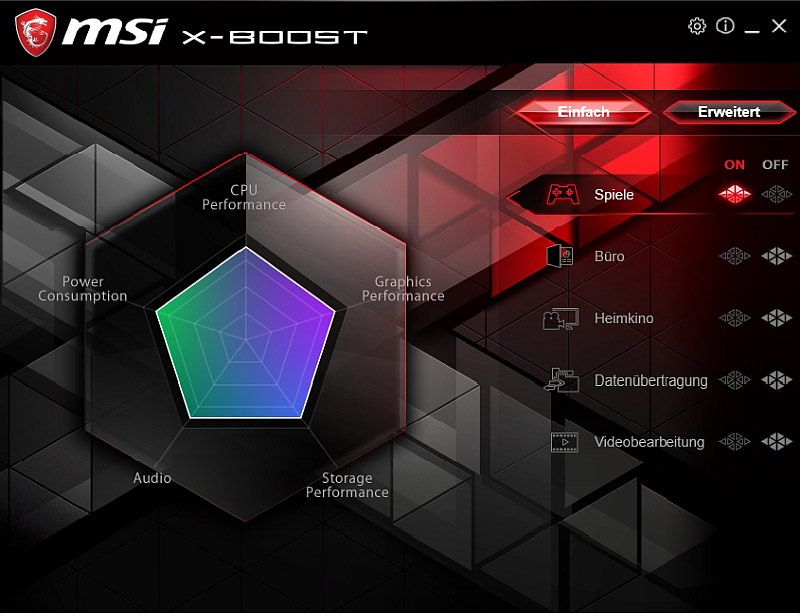

The tool CPU-Z should have been used by almost everyone. MSI has its own version with its Dragon design. You can better identify your hardware with this tool.
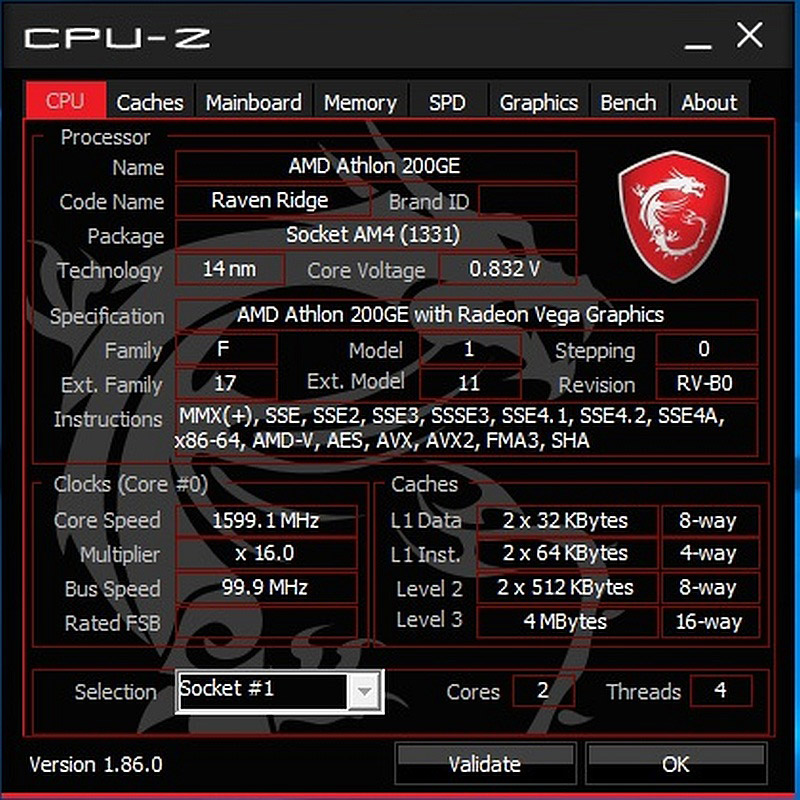
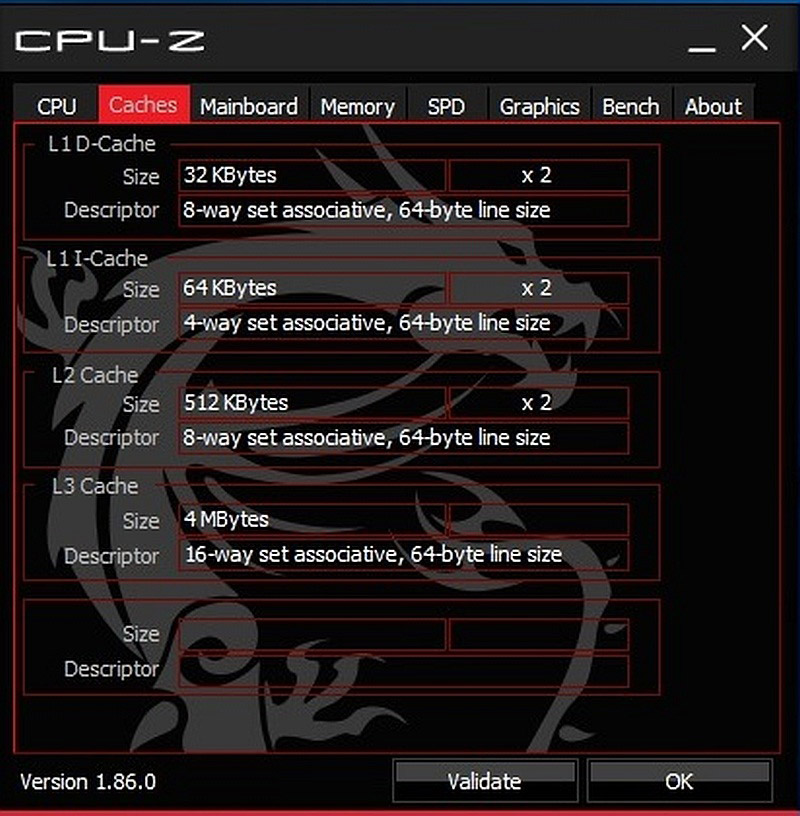
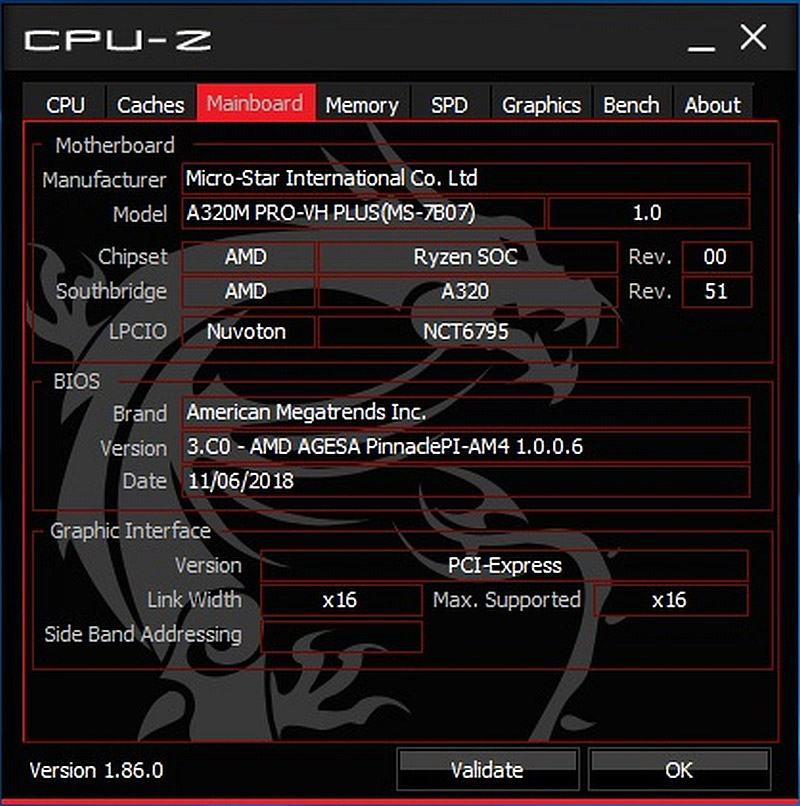
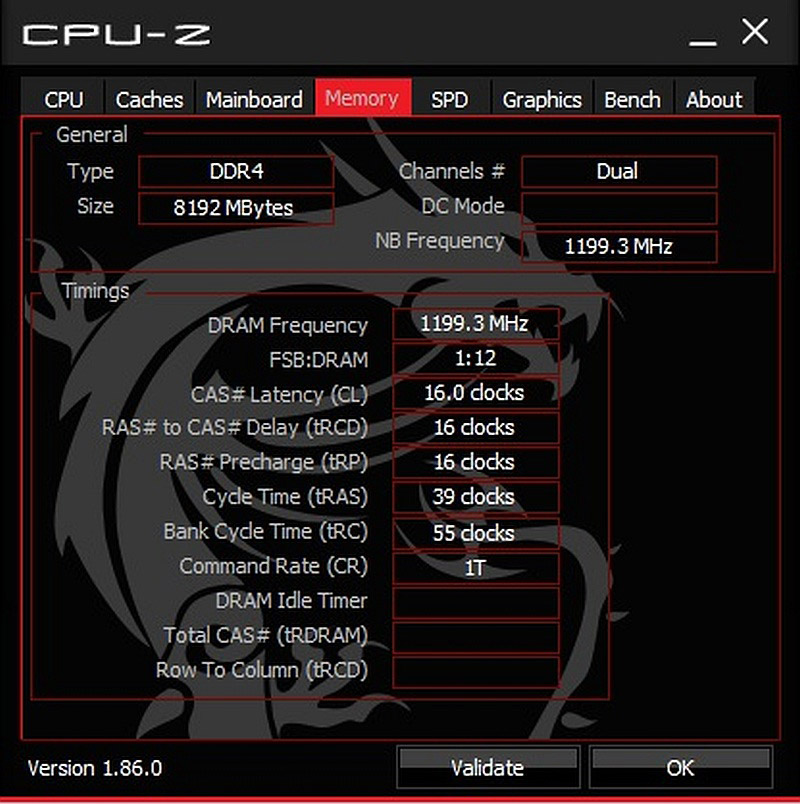
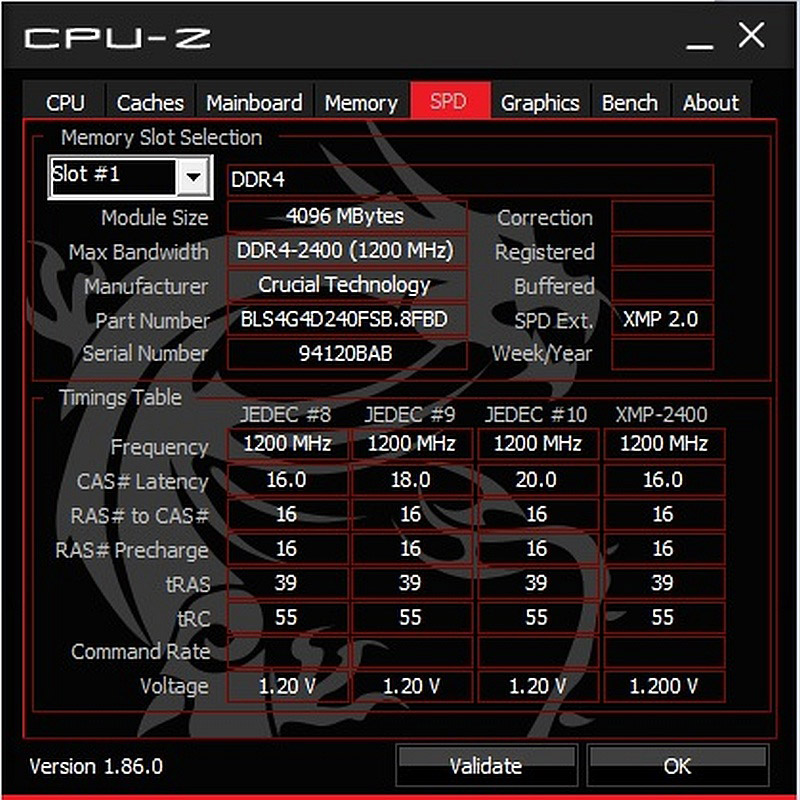
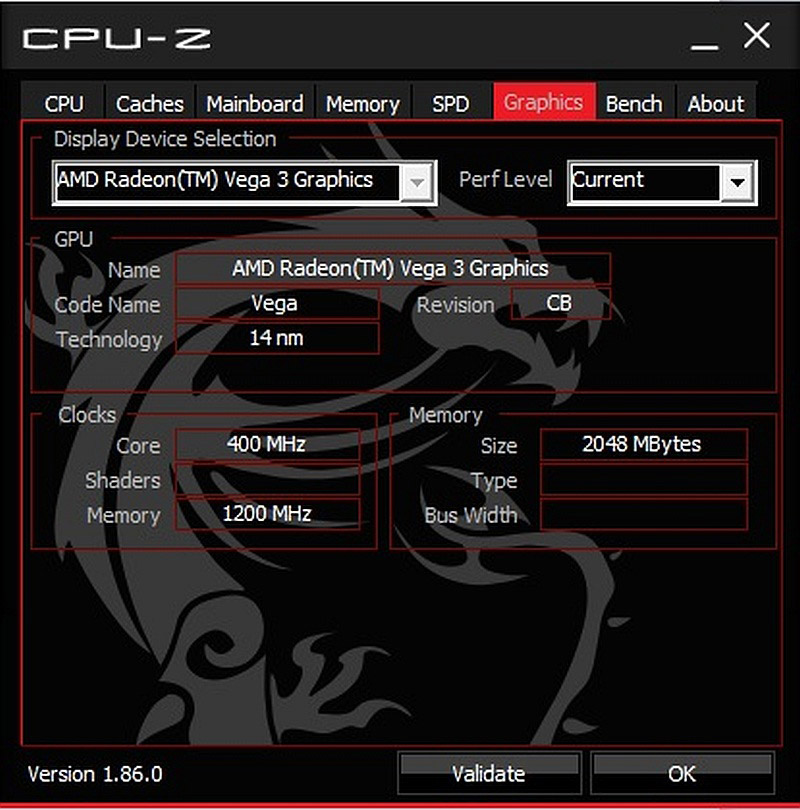
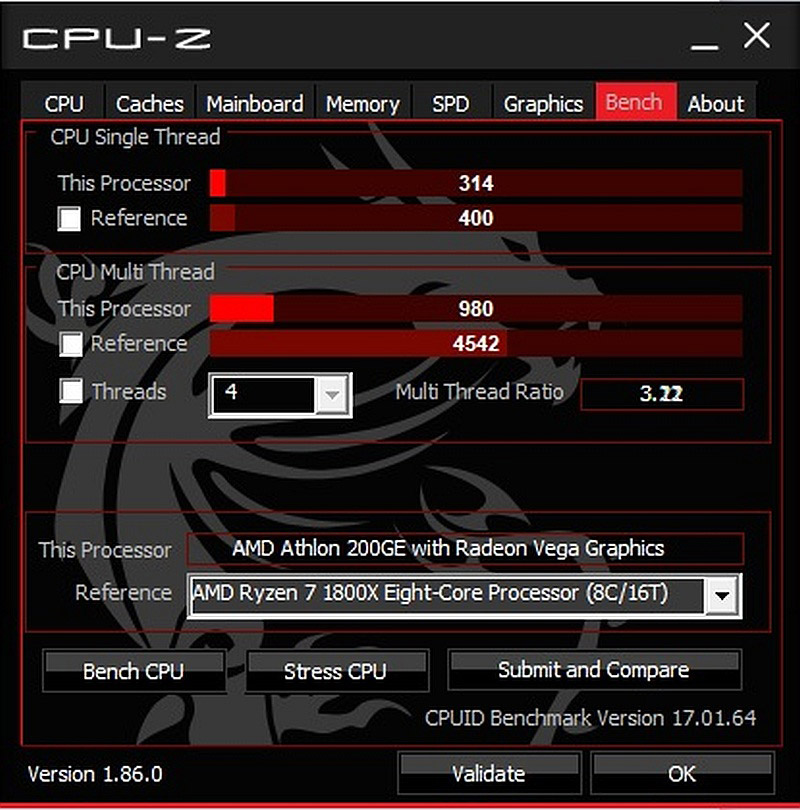
Now let's have a quick look at the Mystic Light App. With this app you can adjust the effects and colors of the connected RGB fans or stripes. Unfortunately only the effects work for me. Unfortunately I can't adjust the colors of the RGB fan. You can see that the function is grayed out.

7. Conclusion
The bundle presented here is in my opinion a very harmonious hardware for the office area, which is also suitable for little gaming. But there're limits to gaming and it's suitable for maximum FullHD. But that's only possible in the lowest detail settings. This scales quite well even on FullHD monitors and should provide a small FPS boost. Older games like to run at 60FPS, but for more modern games you should install a real graphics card. Shadow of The Tomb Raider runs even in 1600x1200 only with rudimentary 18FPS and that's really no fun.
But of course the price is really attractive: You can get the processor for about 55 Euro including shipping and the motherboard for just 60 Euro including shipping. So you get a first-class office computer for really little money, with which you can also play a few games.
The fact that there is no M.2 slot on the board is a big disadvantage, since such SSDs are hardly more expensive.
So if you're looking for a cheap office computer servant to do all your office work and if the boss doesn't take a look, you can try some gaming as well.
Finally I invite you to have a look at the unpacking on my YouTube channel:
https://youtu.be/venW153M32w
Leave me some constructive comments here and maybe you will miss something that I can consider in my next tests.
Here you can buy the MSI A320M Pro-VH Plus motherboard. *Ad
Continue to our hardware reviews area or directly to reader reviews with lots of more reviews ...
Write your own user review?
Get to the user review registration 
|