| Review of postings for Cryorig R1 Universal CPU Cooler Reader Review (the latest posts first) |
|
Berserkus |
Erstellt: 14:21 am 10. Mai 2017 |
Cryorig R1 Universal CPU Cooler Reader Review
<ol>
<li><a href="#1"><b>Introduction</b></a></li>
<li><a href="#2"><b>Scope of Delivery</b></a></li>
<li><a href="#3"><b>Technical data</b></a></li>
<li><a href="#4"><b>Layout, design and features</b></a></li>
<li><a href="#5"><b>Test results</b></a></li>
<li><a href="#6"><b>Conclusion</b></a></li>
</ol>
<a name="1"><b>1. Introduction</b></a>
Today I take a closer look at the Cryorig R1 Universal CPU Cooler and see how it compares with my CoolerMaster Saidon 120XL AIO.
<a name="2"><b>2. Scope of Delivery</b></a>
The packaging is relatively simple and yet nice.


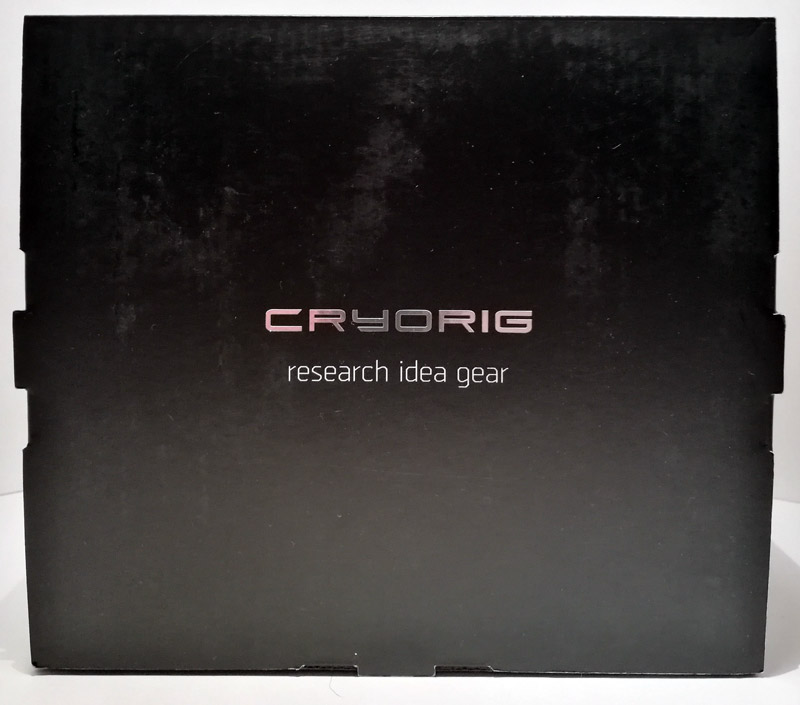
The cooler is compatible with almost all common sockets.
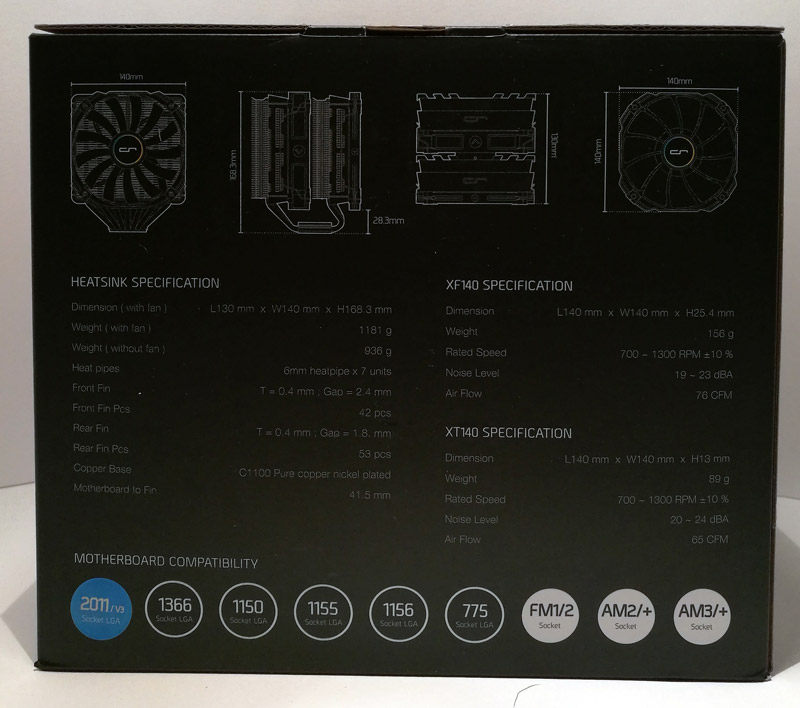
In the scope of delivery you'll find:
1x Cryorig R1 Universal
1x LGA 775 Backplate Foam
2x Intel Mounting Bar
1x Multiseg Backplate for Intel
1x AMD Mounting Plate
1x AMD Backplate
4x Thumb Screw Caps
4x Screw Pillars
4x LGA2011 Screw Pillars
1x PWN Y-Cable
4x Acoustic Vibration Absorbers
2x XF140 Wireclips
2x XT140 Wireclips
1x CP9 Hight Density Cryo-Paste
1x Alcohol Pad
1x Produkt Registration Card
1x Cryorig Screwdriver
1x Installation Guide DE/PL
1x Installation Guide EN/JP
1x Installation Guide for Srews

<a name="3"><b>3. Technical data</b></a>
The Cryorig R1 Universal is a classic Tower cooler with 2x 140mm fans, a solid copper base plate and 7x 6mm heatpipes.
Here is the exact specification in detail:
Cooler specification
Size (with fan)
L128.5 mm x W140 mm x H168.3 mm
Weight (with fan)
1215 g
Weight (without fan)
970 g
Heat pipes
6mm heatpipe x 7 pieces.
Front Fin
T = 0.4 mm ; Spalt = 2.4 mm
Front Fin count
42 pieces.
Back Fin
T = 0.4 mm ; Spalt = 1.8 mm
Back Fin count
53 pieces.
Copperplate
C1100 K Pure copper nickel plated
Distance to center
35.5 mm
RAM high limit
Limitless
TDP
240 W
XF140 fan specifications
Size
L140 mm x W140 mm x H25.4 mm
Weight
156 g
Rotations
700 ~ 1300 RPM ±10 %
Noise level
19 ~ 23 dBA
Air flow
76 CFM
Air pressure
1.44 mmH2O
Power consumption
0.16 A
XT140 fan specifications
Size
L140 mm x W140 mm x H13 mm
Weight
89 g
Rotations
700 ~ 1300 RPM ±10 %
Noise level
20 ~ 24 dBA
Air flow
65 CFM
Air pressure
1.49 mmH2O
Power consumption
0.27 A
The cooler is compatible with almost all common sockets and supports the sockets:
Intel:
LGA 2011/v3, 1366, 1150, 1151,1155, 1156, 775
AMD:
FM1, FM2/+, AM2/+, AM3/+, AM4 (with rendition Kit)
Since it is almost compatible with all sockets, before the purchase you should look in the compatibility list: http://www.cryorig.com/comp_list_detail.php?id=8
If your motherboard is not found there, you can find on Cryorig.com a template to check the compatibility: http://www.cryorig.com/r1-universal.php#tester
In addition, support for the new AMD AM4 Socket is announced, the accessory is free of charge and the purchasing document of the cooler or the registration number as well as the Ryzen CPU or another AM4 compatible CPU and mainboard is needed. This applies to all Cryorig CPU coolers, R1 Universal/Ultimate, C1, H5 Universal/Ultimate, H7, H7 Quad Lumi, M9a, C7, A40, A40 Ultimate und A80.
<a name="4"><b>4. Layout, design and features</b></a>
Let's take a closer look at the R1 Universal.

After opening, we take a look at all the accessories ...

... which are very clearly printed on the carton.
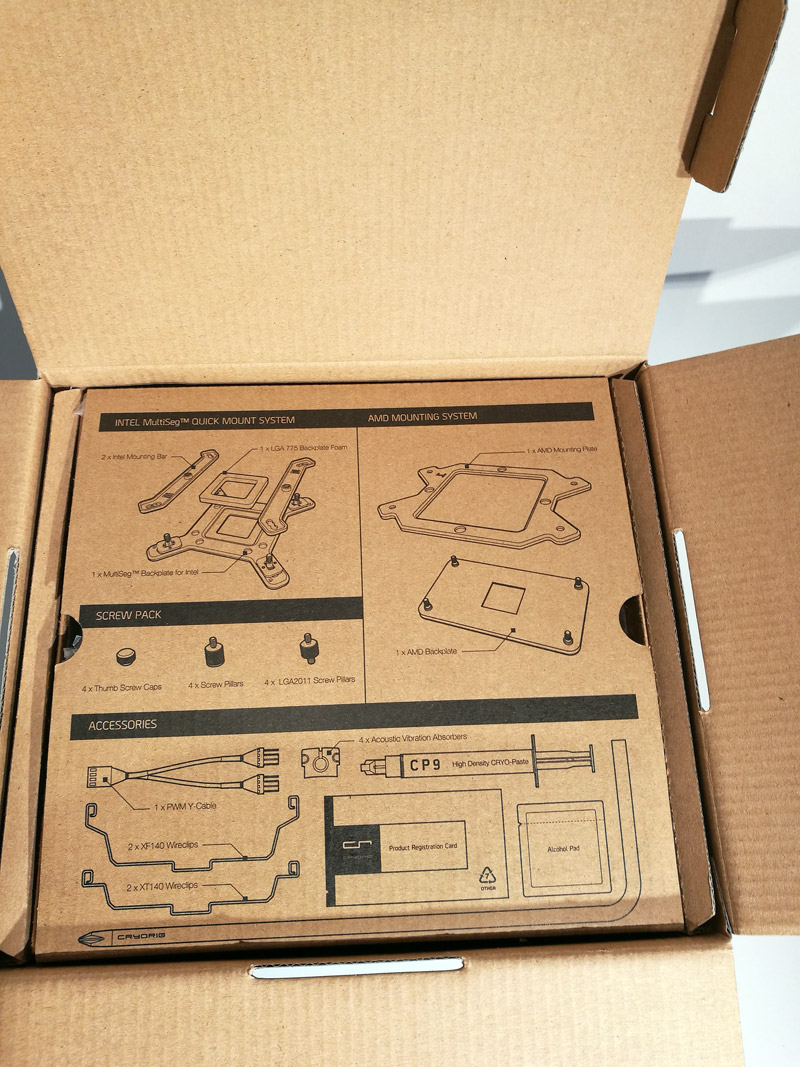
Below you find the cardboard box with the radiator.


Here are the detail pictures of the different pages.
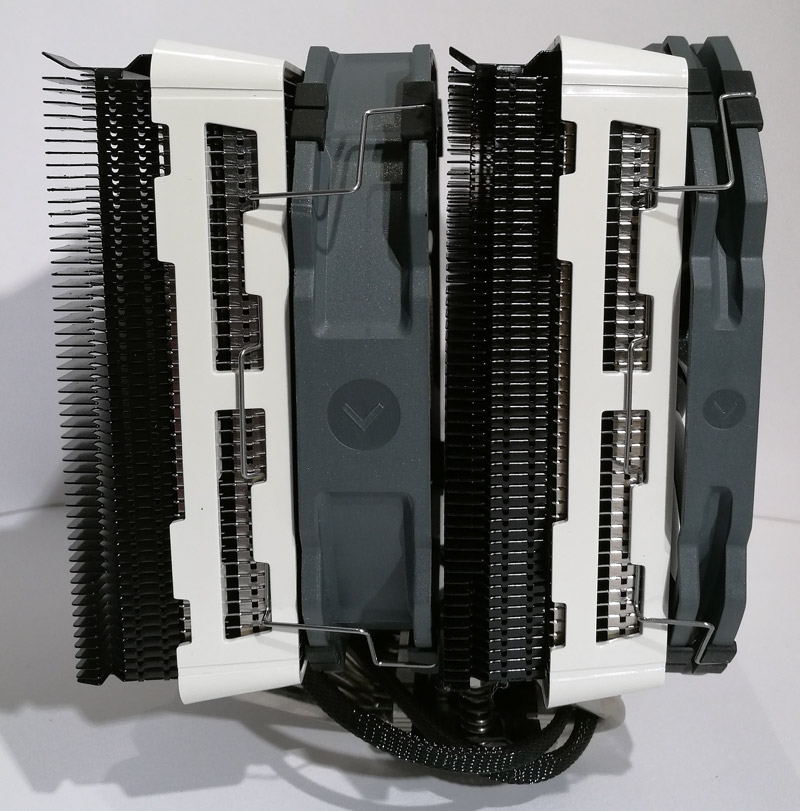
The R1 is absolutely perfect and high quality processed.
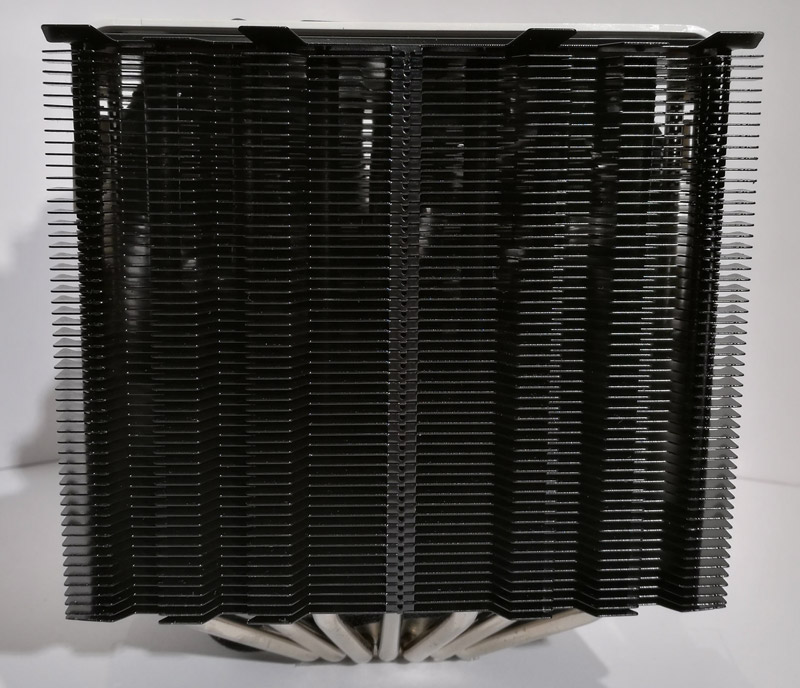
There is absolutely nothing to complain about, the radiator looks like from a cast.

We come to the base plate, this is made of solid copper and completely nickel-plated.
As always, you should remember to remove the foil before mounting, fortunately, Here is fortunately well warned.

Unfortunately, the copper plate is not highly polished and you can clearly see the grooves of the milling cutter. Nevertheless, the ground is perfectly smooth and no unevenness can be felt.
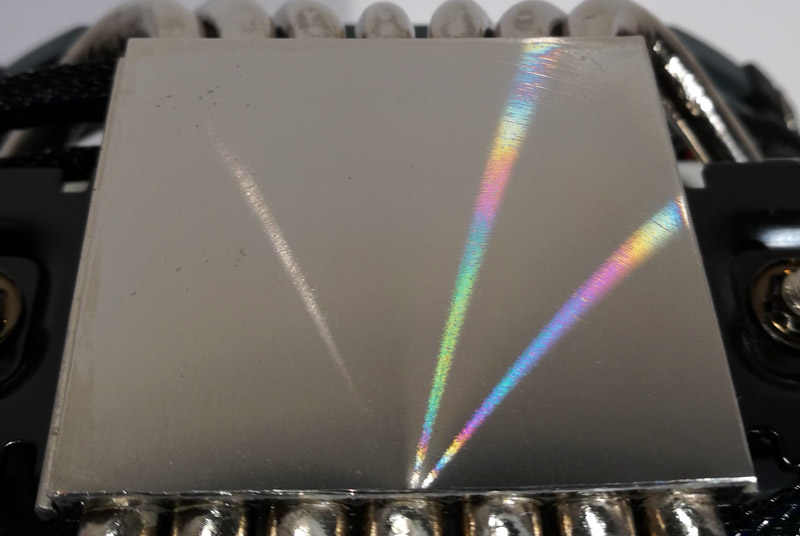
Let us now come to the assembly. This is not done in 5 minutes, as on the packaging to be read, but nevertheless relatively quickly and simply done. The installation guide is very well illustrated and presents us with no major challenge.
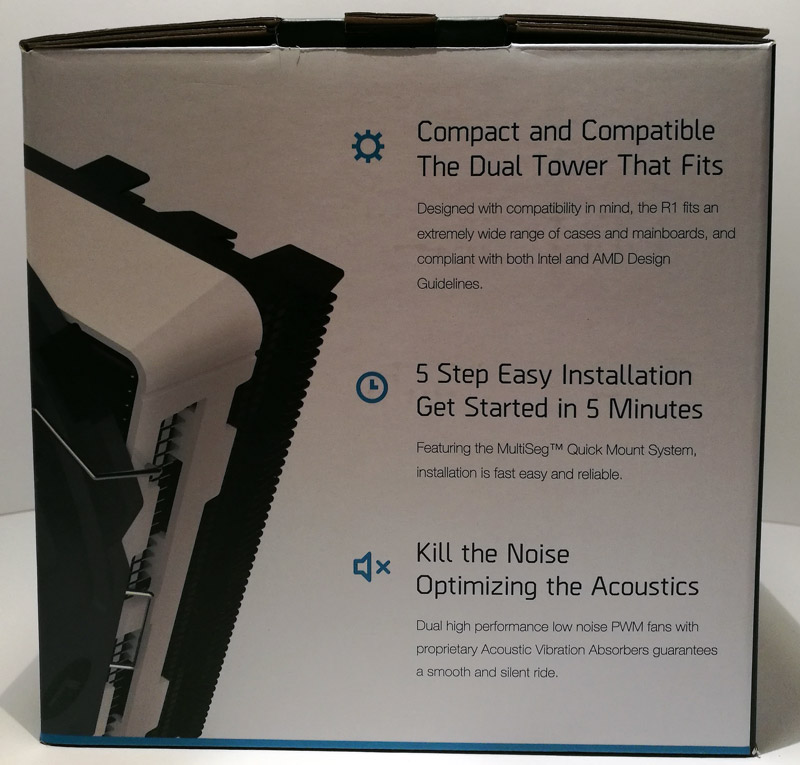
First the backplate is installed, in my case for the AM3+ socket.

Then mount the bracket for the radiator itself, you can see that the radiator can be installed in different directions.

After the applied thermal grease thin, I prefer the smooth surface application since the uneven tightening of the screws the thermal compound is not evenly distributed, has applied the cooler carefully and attach it with the enclosed cross-slot screwdriver. For this, there is also a warning instruction how to properly tighten the screws.
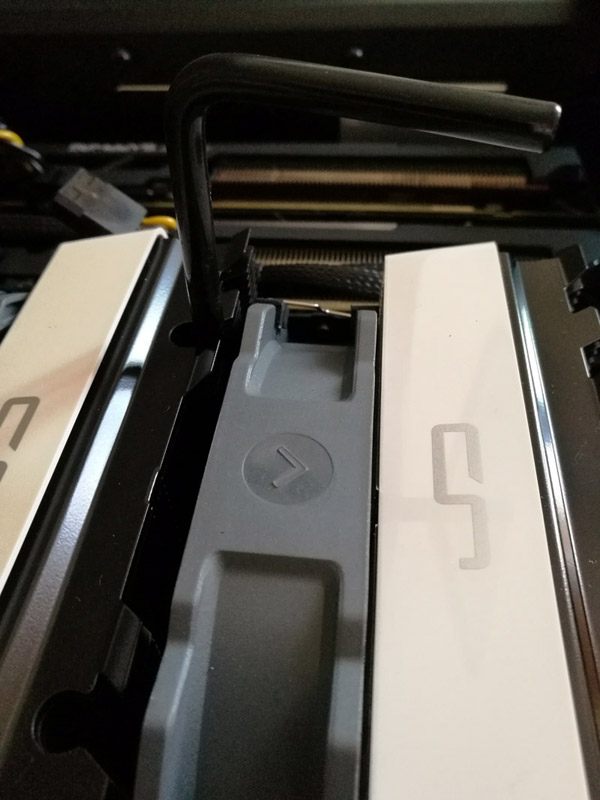
When assembled, the radiator is only a few millimeters in air to the RAM, here is also one of the two differences to the Cryorig R1 Ultimate . This has 2x the slightly thicker XF140 fan and can cope with 10W TDP more.

<a name="5"><b>5. Test results</b></a>
Let's take a look at the comparison, I use Prime95 5 minutes each in idle and under full load. The fans I set up with the Gigabyte Appcenter, in the Appcenter a hardware monitoring as well as a fan control is present.
The smallest fan speed of 730 rpm which the board can adjust, as well as the maximum speed of the Cryorig R1 Universal of 1300 rpm, was used. From 70°C CPU temperature board is automatically switched to maximum speed, which is for the AiO CoolerMaster Saidon 120XL at 2400 rpm.
In addition, the room temperature was 22°C Celsius.
Tested on the following system, the tower was closed.
CPU: AMD FX-9590 220W TDP
Board: Gigabyte 990FX-Gaming
RAM: 4x 4GB Patriot DDR3 PC1866
Storage: M.2 SSD Samsung PM961 256GB
Video Card: 2x Sapphire R9 390 Nitro in Crossfire
Tower: Aerocool P7-C1
The idle temperatures of both coolers are here in the completely safe area, this is below room temperature, unfortunately, the sensors in the FX at low temperatures are very inaccurate and become more accurate under load.
Under load, the AiO Saidon 120XL but at 730 rpm and more certainly at 1300 rpm of the Cryorig R1 is properly disassembled and outclassed, a result which I would certainly not have expected.
After 5 minutes at 730 rpm, the temperature of the AiO rises to over 70°C, so the fan control is activated directly here and the maximum speed of 2400 rpm is applied. The Cryorig remains here as stuck at "only" 65°C and does not rise any further. At 1300 rpm both coolers remain below the 70°C limit, but the R1 remains here 12°C cooler than the Saidon AiO.
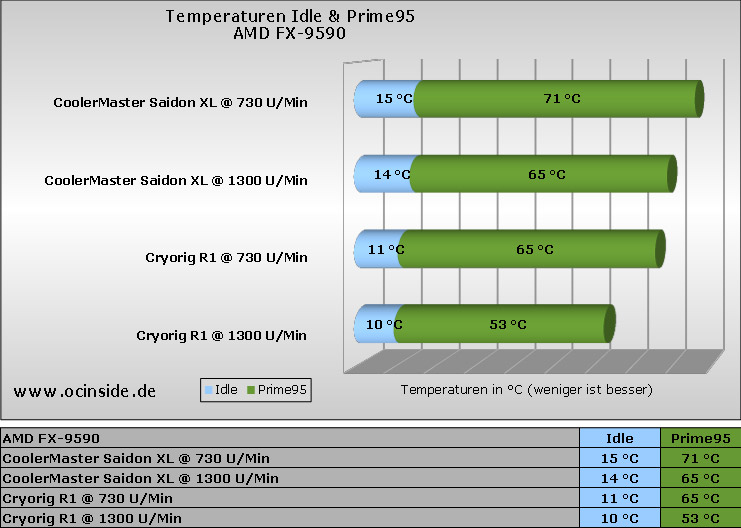
The coolers are subjectively from the case do not listen to the test, only when the Saidon has turned up at 71°C, this was heard naturally.
So the winner is very clearly the Cryorig R1 Universal.
But for the Saidon 120XL I must say that it increases in gaming never over 54°C at 1600-1800 rpm. The volume is also completely in order and one does not hear the fans out.
<a name="6"><b>6. Conclusion</b></a>
Cryorig has put here an absolute highlight on Tower Cooler, at no point there is something to complain about.
Neither in the processing I noticed something, not in the english installation instructions. It is also very well illustrated. A good support is also available and you get for the entire radiator pallet adapter Socket AM4 free of charge. The cooling performance is very good and the promised TDP of 240W the R1 makes without problems.
Therefore, the Cryorig R1 Universal gets from me 5 stars and an unrestricted purchase recommendation.
<hr>
<a href="https://www.amazon.de/gp/search?ie=UTF8&keywords=Cryorig%20R1&index=blended&linkCode=ur2&camp=1638&creative=6742" target="_blank">Here you can order the Cryorig R1 Universal.</a><img src="https://www.assoc-amazon.de/e/ir?t=forum-inside-21&l=ur2&o=3" width="1" height="1" border="0" alt="" style="border:none !important; margin:0px !important;" />
Continue to our <a href="https://www.ocinside.de/review/" target="_blank">hardware reviews area</a> or directly to <a href="https://www.ocinside.de/review/reader_review/" target="_blank">reader reviews</a> with lots of more reviews ...
Write your own user review?
Get to the <a href="https://www.forum-inside.de/topic.cgi?forum=14&topic=211" target="_blank">user review registration</a>  |
![]() × × |